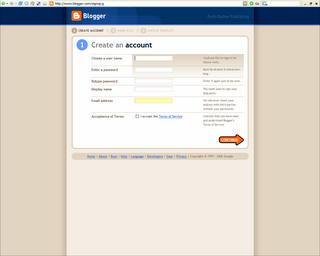Week 2 Recap
23 THINGS UPDATE Well things are moving along nicely as we progress through the
"23 Things, Learning 2.0"People are all at various stages along the journey and we have an RSS feed set up to chart YOUR progress. Staff can check their progress on the Tracking Log Spreadsheet on the Intranet and if we havn't given you your RED star for your completed
'thing' please let us know. We update the list regularly
A few more TIPS for Learning 2.0.- When you send us your BLOG address, please use the cut and paste method to capture the URL.
Keep in mind that you are interacting between 2 Blogs to follow the LESSONS.1.
The 23 Things. Each 'thing' is numbered and requires further clicking to reach the actual lesson that will appear on the Learning 2.0 Blog eg. #5 Explore Flickr
****Extra Tip*** Print out the list of
'23 Things' and tick them off as you go!
2.
Link to the individual Lesson: eg.
'Explore flickr" LINK! This Blog is where the 'individual Podcasts' for each lesson are to get you started. It also offers further links to find all the good stuff, like Flickr Services and mashups.
You will see the the Actual Lesson is divided into 3 categories.
1. Listen to the Podcast
2. Discover resources (other areas to click into, like tutorials etc.)
3. Discovery exercise....tells you exactly what to do.
Several of the lessons ask you to Blog 'your thoughts'....this is PART of the Program and we want to see what YOU think? If in doubt check out some of
OUR (or the US) participants Blogs.
If you have moved on from Flickr.... and that can be difficult, (I heard one comment that it was 'addictive' !!) you might be ready for RSS Feeds, which is:
Week 4 Thing #8.
Start your Bloglines account by setting up a feed from our
YPLearning Blog or your colleagues Blogs.
Congratulations to everybody who has started and for those have registered.....we are waiting to receive your Blog URL (just cut and paste it from the address bar).
Don't feel its too late, this program allows people to come on board at any time up until January.
Remember to use mentors (One of the 71/2 Habits, Learn by teaching others!) and read the
FAQs on the Yarra Plenty Online Learning Blog.Keep those Blogs coming, there is some great creativity happening out there!!!
Week 1 Recap

5 Days ago we launched Learning 2.0 at Thomastown Library.
An Inspiring presentation was given by
Stephen Abram, Vice President of Innovation, SirsiDynix, one of the
Library Journal's 'Movers and Shakers Top 50 People" who are shaping the future of Libraries and Librarianship. Stephen spoke about the many ways libraries could use social networking tools to create online communities and to facilitate the creation of content in libraries. As the
First Australian Library to undertake this Project it was a real bonus to have Stephen launch Learning 2.0 for our Staff.
We are Thrilled with the response from our staff with over 70 attending the launch and over 50 registered to date!
16 Blogs are up and running.It is great to see the Comments and speculation on
Who's Blog is that??The creativity emerging is fantastic to see.........and learn from.
Staff are helping each other and asking for assistance (I hope my advice to 'NOT jump from the library roof' because Blogger wouldn't update was heeded!).
Here are a few
TIPS that might be useful, for those who have not climbed aboard our Bullet Train yet!
- Listening to the Podcasts on 'The 23 Things' Blog does require Shockwave to be installed and if you cannot see the little audio icon, this could be why. Download here.
- When you set up your Blog remember to take note of your Login details.
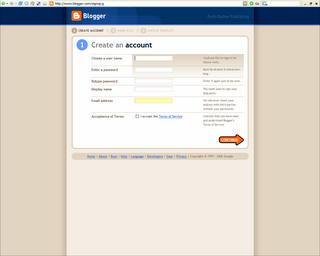 It might be useful to write these down as you create your Blogger Account.
It might be useful to write these down as you create your Blogger Account. - To make Our life easier could you please identify each 'Thing' as you do them on your Blog. This helps us when updating the Spreadsheet charting your progress.
- Setting the Time in Blogger. If you look at your posts on your blog you may see it says 4am....yikes did I post then? This defaults to the US setting but it can be easily changed in Blogger. Click on the Settings Tab, underneath it you will have further options. Click on the Formatting Tab, this is where you can change how the Date and Time will display.
- Refresh the page in your Browser if you cannot see the new postings you have made to your Blog.
Thanks to ALL who have registered so far.....and for those of you still waiting on the platform, the train has arrived, hop on board!
Please participate on our Online Poll (Another Web 2.0 technology)
Denise
Learning 2.0 START UP!
 Welcome to YPRL’s Online Learning 2.0.
Welcome to YPRL’s Online Learning 2.0.
Congratulations on choosing to jump on board the Bullet Train that is Web 2.0. We hope you and your colleagues will enjoy the ride and gain many new
skills along the way.
Every person who completes The 23 Things' will receive a USB stick, lanyard, certificate and go into the Draw for a Laptop Computer!
Equipment required: You will need a computer with a sound card (check 'Mute' is off), speakers, headphones or ear buds (many of the lessons are small podcasts to listen to).
Learning 2.0 will require you to read 4 Blogs (Now don’t throw up your hands in horror, if we said 4 websites would that be better?)
- Learning 2.0 "23 Things" This will be the focal point of the program, listing all 23 things and links you will need to follow. Developed by Helene Blowers at The Public Library of Charlotte & Mecklenburg County (PLCMC) for their staff training. This program has been adopted by several libraries, (currently we are the FIRST library in Australia!)
Certain aspects of this program will not apply to us and this should be evident to you. (No MP3s on offer and Our Recording Progress will be different)
- Learning 2.0... "23 Things" will constantly link to this Blog which is the ACTUAL Lessons Blog. It is also used by PLCMC to chart their progress, recap each weeks efforts and offer extra help and assistance. We will be in the fortunate position of seeing the progress of the PLCMC staff as they have almost completed the Program.
*** Note** These 2 blogs have different addresses but constantly interact.
- Yarra Plenty Online Learning: Our Blog on this Project which will chart OUR progress, offer help and advice. It will contain all the links back to 23 Things and Learning 2.0, plus extra links to useful websites including a List of our participants (check out your colleagues Blogs, make comments, offer encouragement, share experiences).
Your Blog: Post to it! Read it, edit it, have a play with it, Enjoy!
Step One is simple:
Follow this link to ’Learning 2.0 '23 Things’
Week 1 is the Introduction and Official Start……………..over to YOU now!
(You may choose to do Week 1 as a Group activity)
*** NOTE *** to help us (and you) chart your progress!
As you work through each Week and Each 'Thing' please indicate this on your Blog eg.
Week 3 Thing #7
Refer to our FAQs Post for extra information.